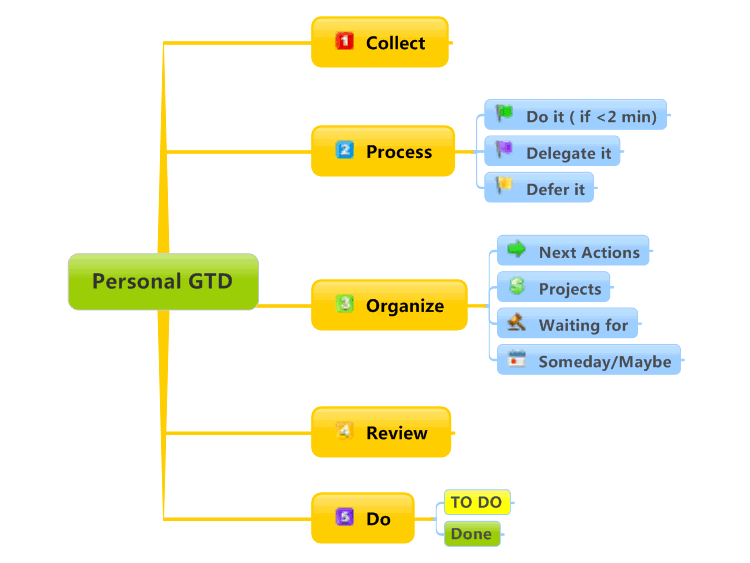
Teens are overwhelmed, partly because they don’t yet have the skills to manage the unprecedented amount of stuff that enters their brains each day. – from LifeHacker.com
“Your mind is for having ideas, not holding them.”
“You can do anything, but not everything.”
― David Allen, (GTD) Getting Things Done for Teens: Take Control of Your Life in a Distracting World
SUMMARY
This week has been crazy. I’ve been working on college applications, financial aid applications, school work, and we started recording the final version of this year’s fall play.
PRACTICE ROOM (TUTORIALS)
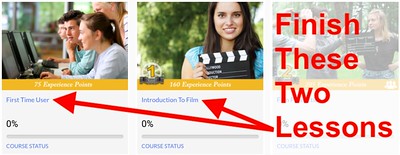
CLASSROOM (THEORY & ANALYSIS)

You are going to learn to develop your own version of David Allen’s Getting Things Done (GTD) process in this ‘room.’
The GTD system that I already use has many of these elements, but not all. I have actionable and non-actionable items listed and labeled separately, projects are written down, and shorter items are completed as I think of them. I also was already adding due dates to items that had one, and prioritizing projects. I didn’t start to write a breakdown of the steps needed to complete each project until I watched the videos, and having that visual reminder is helpful.
LAB (THEORY PRACTICED)

- Set a timer
- Spend 15 minutes in this ‘room’
- Rewatch David explain ‘Maps’ from 19:57 to 21:16 of the video

Examine Two GTD Maps: Basic and Detailed
- Detailed map by guccio@文房具社 icensed under CC BY-NC 2.0
- Basic map from BiggerPlate.com embedded below
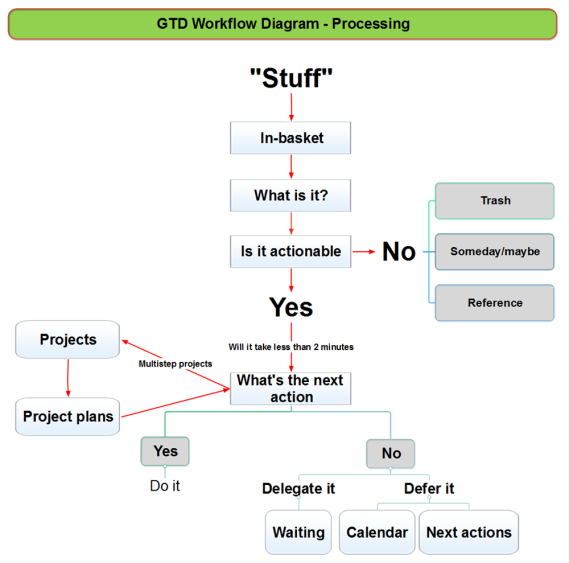
GTD-based Trusted System

- Examine and pick a trusted system from the 4 options listed below to ‘capture’ your work
- A trusted system is your method for managing your tasks in a way that you consistently get things done
- Trello.com with a – GTD Template
- We use Trello in this class to manage group projects
- You will create a Trello account a few weeks from now regardless
- You might want to start now
- We start using Trello in the second semester
- Watch Mr. Le Duc Creating a Trello Account and Add GTD Template Tutorial (3:45)
- You can get the free Trello app at the Apple Store or Google Play

- We use Trello in this class to manage group projects
- Your phone
- Paper and pen or pencil
- Examine LifeHacker.com’s GTD Resources
OUTSIDE (PRODUCTIVITY & THE BRAIN)

OPTIONAL EXERCISE

- Read Getting Things Done for Teens: Take Control of Your Life in a Distracting World by David Allen
STUDIO (CREATING MAPS)
CONTROL ROOM (PRODUCTION)
WHAT I LEARNED and PROBLEMS I SOLVED
- This week I learned that the CSS profile is very long and confusing. My parents and I have spent a couple hours on it already, and it still isn’t done.
- This week I had to solve some issues we were having with the play. Some of our actors still didn’t have all of their props, the internet went down at school dropping everyone who was there out of the meeting and OBS crashed several times while we were filming. We managed to get everyone their props, set up a hotspot at the school, and get our scenes filmed despite the OBS issues.